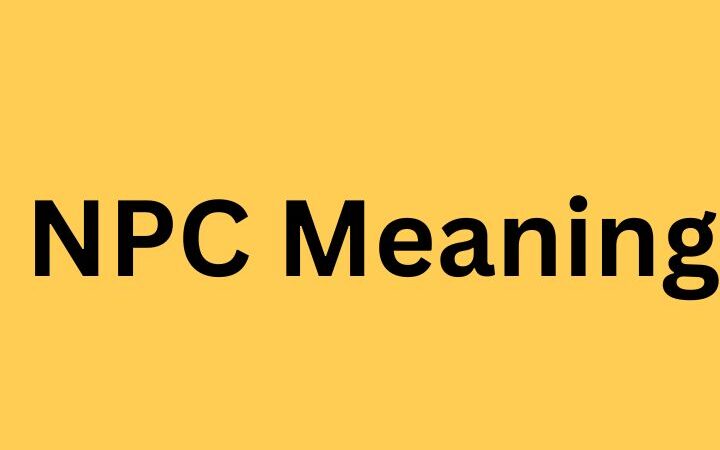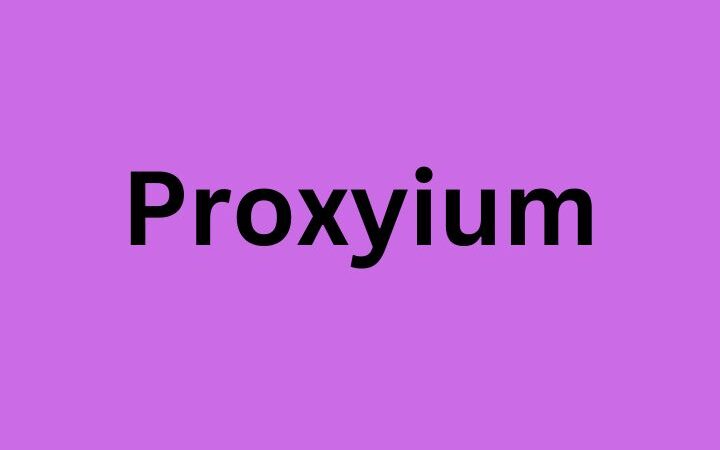Google Tool That Strengthens The Security Of Your Accounts

The new Google tool analyzes your passwords and recognizes those that are vulnerable because they have been exposed in lists of credentials stolen from the Internet.
Although other methods of logging in, such as biometrics or tokens, are already becoming popular, passwords have not yet disappeared from the Internet and are present in the daily life of users.
The difficulty to remember them or to create robust keys has caused many Internet users to fall into bad practices such as repeating keys, writing them down, or using simple or well-known passwords as part of the ranking of the most widely used passwords on the Internet, such as <123456>, “Password” or “qwerty”
These bad practices mean that cybercriminals, or stalkers, sometimes do not need a cyber attack to get into our user accounts. Neither social networks, nor our online shopping profiles, nor our email would be a great challenge for someone who wants to enter an account with a vulnerable password.
This is why Google has created a new tool for users to check the credentials saved in their browser. This is the Password Review, a utility that we had already seen in February when Chrome launched the extension of the same name.
The difference between the two is that the extension warned us every time we entered stolen credentials to log in to a service using the browser. However, the tool does not require installation and will only be activated when the user wishes. Thus, it will analyze those passwords that it has decided to save in your browser.
Table of Contents
This Is How It Works
A person who has been using the same Google account for years and since then has checked the option to remember browser passwords may have saved credentials for services that they do not even remember having used. That is where the utility of this Google tool lies. Since it will make us aware of all these unused services and if their credentials are no longer secure.
In this situation, it is recommended to log in to these services and unsubscribe. In addition, it will be necessary to change the keys of all the profiles that we are using with those same login credentials. This is so because if the tool has detected that they are vulnerable, it is because they appear in some list of users and keys of the Internet black market.
In the same way, we will have to change all the reused passwords and those that have been classified as unsafe. It is important to remember that using the same key for different services makes it vulnerable. Well, if one of these services is attacked and the login credentials are stolen, the cybercriminals will try to use them in other services
Is It Really Safe To Save Passwords In The Browser?
It is better to install a Password Manager. Its use is very simple. In addition, we can avoid having to think of new strong passwords when we create a new account. Since the manager can suggest strong passwords that we will not have to remember.
The big difference of this method with saving them in the browser lies in a very important security question: the password manager will save them encrypted under a master key. This will be the only password that we will have to remember and therefore it will be very robust and we will not repeat it.
However, in most browsers, as in the case of Chrome, passwords are stored in plain text, which means that they can be read by anyone with access to the computer or to the browser account.