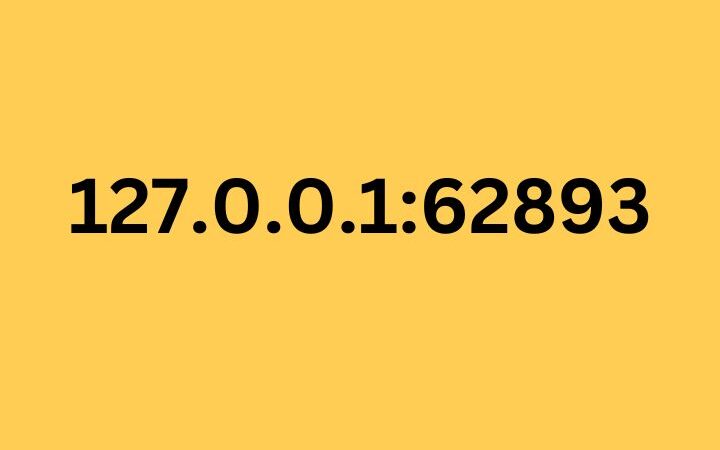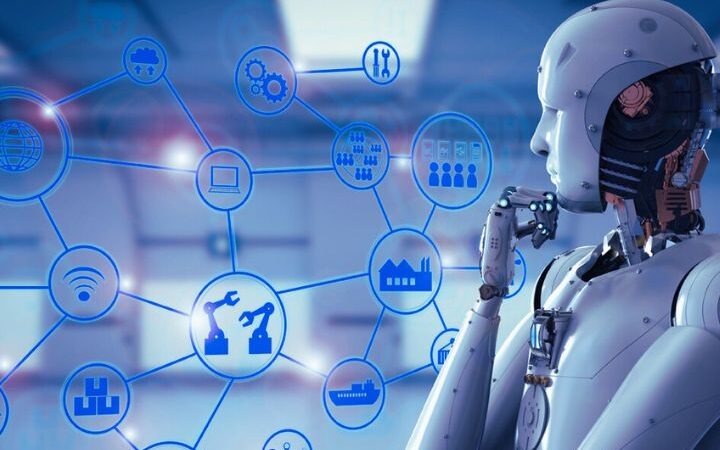The 10 Best Free (Or Almost Free) HTML, CSS And JavaScript Editors

Best Free HTML, CSS And JavaScript Editors : The only thing we need to create web pages and applications is a simple plain text editor and our imagination. Notepad itself or similar that comes with Windows works perfectly for us. However , it is always good to have the support provided by certain specialized tools.
The most powerful ones offer us all kinds of contextual help so we don’t have to remember every detail of the hundreds of CSS attributes and HTML tags available, preview of the pages we are creating, browser support, tag validation, accessibility check, and many other advanced issues.
Within the myriad of tools available, I am going to highlight some of the best known and interesting free (or really cheap) ones that I have used and know, although there are many more and this is not an exhaustive list.
This is my “top ten” of the best tools to create applications and web pages by editing HTML5, CSS3 and JavaScript code .
As a good ranking, I start from the worst (within the good ones) to the best.
IMPORTANT : This article is from 2014 and things have changed a lot since then. We have a new updated one that you should read. Many of the editors listed below still work, but others no longer exist. We leave it because it stays in the history, but read the new one instead of this one! .
Table of Contents
Coffee Cup Free Editor
A free, cross-platform (Windows, Mac) editor with support for a multitude of features: contextual help for writing code, preview of the result as we write, etc. The free version is shorter compared to the paid version, but still a good option too.
TextWrangler
Free editor for Mac specialized in writing HTML, CSS and JavaScript code. It is very similar to Notepad++ or Sublime (see below in the ranking), but it is more limited. It is one of the best known and used on Mac.
TextMate
Specialized code editor for Mac. It is similar to Notepad++ and Sublime. Like the previous one, it is widely used by programmers in the apple system.
Kompozer
Update note: Currently the Kompozer project has been abandoned
Well-known HTML and CSS editor that is free and cross-platform (Windows Mac and Linux). It offers page preview while writing code, multiple tabs, specific CSS editing, etc.
Aptana Studio
Another free cross-platform editor. It offers excellent contextual help when writing HTML code, which also includes cross-browser support for each feature. For this alone it is worth it. It has advanced features for programming with JavaScript and also supports multiple server languages, such as PHP, Python and Ruby on Rails. It is based on Eclipse, and therefore on Java, so keep it in mind if you don’t like to install that platform on your computer (because of its many security problems and slowness).
Notepad++
It is free and also Open Source although it only works under Windows. It has a multitude of plugins to extend its functionality, and since it is very popular there are many to choose from. It goes much further than notepad as it offers syntax coloring, code structuring (to be able to fold and unfold areas covered by labels), support for many other programming languages, etc. It’s nice to have on hand for testing or quick edits. It is one of my favorites.
BlueGriffon
This excellent WYSIWYG editor uses Firefox’s rendering engine underneath to display the pages as we edit them. It has code writing aids (such as the “breadcrumbs” at the bottom or access to the hierarchical structure of the page), and even offers the possibility of testing CSS3 3D transformations in real time without leaving the editor (advantages of using Mozilla’s Gecko engine). It is free, Open Source and multiplatform (Windows, Mac and Linux) and is available in among many other languages. The latest version is almost a year old, but the project is still active.
Sublime Text
An advanced text editor for programmers, cross-platform. Although it is quite spartan, the truth is that everyone who invests time in learning to master it later does not want to leave it, since it greatly increases productivity when writing code. It doesn’t offer many of the web developer help features that most other environments do, so it’s recommended especially if you’re going to work a lot directly with code, especially JavaScript. We can download and use it for free, but if we are going to use it often to work, its creators ask us to pay them a license (it is fair). This one is very reasonably priced.
JetBrains WebStorm
This is undoubtedly one of the best code editors on the market, and not only for the HTML/CSS/JavaScript trinomial. In fact, it supports other languages such as CoffeeScript, TypeScript and Node.js, and a multitude of JavaScript libraries, code control systems, unit testing, etc… The ability to edit and see the changes in real time in a Chrome, even in SPA / AJAX type applications. The list of features is so long that I better link to it on their page . It takes a while to learn all its possibilities, but it’s worth it.
It is cross-platform. It is not free, but its price (only $44 for individual use) is a gift for everything it offers. Highly recommended.
Microsoft Visual Studio Express For Web
It is available in several languages (including Spanish) and its only limitation is that it only works under Windows. In other words, if you work on Mac or Linux you won’t be able to use it. Other than that, it’s a spectacular integrated development environment (IDE).
Although, like the previous one, it is a technical tool aimed at programmers and with many other advanced possibilities, it offers great support for Web page design, with advanced HTML, CSS and JavaScript editors, debugging capabilities, contextual help for everyone the languages, code validators, accessibility validators, real visualization of how the pages are going to look, etc. You will miss very few things (although some you will, especially if you use Sublime). It is totally free.
Also Read : Mobile Marketing Tools