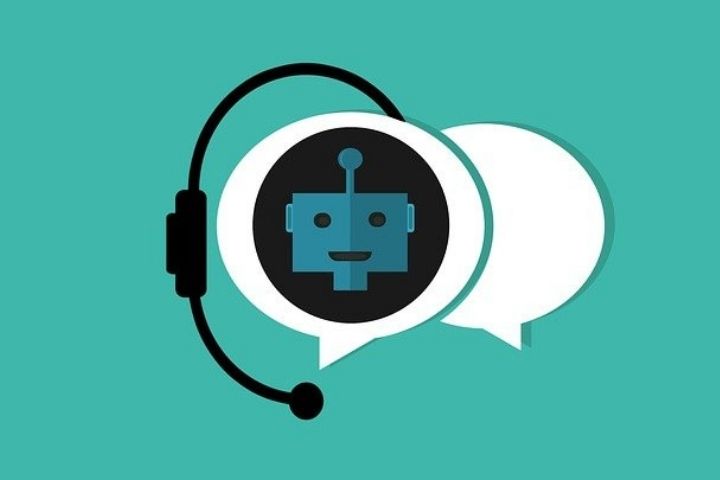In this article, we will talk about AI-based chatbots and how to make these chatbots using Python.
AI-based chatbots have become wildly popular in the tech and business sectors in recent years. These chatbots are smart enough to learn natural human languages, and therefore, almost every business wants to use them. From tech companies to e-commerce firms, healthcare to the manufacturing sector, everyone uses this powerful tool to benefit their business. If you are also interested in creating wonderful chatbots using AI and machine learning, you can join this artificial intelligence course. For detailed training in AI and ML, you can go with this and Machine Learning course.
The classroom program has been removed temporarily. So, please replace it with the online program.
Table of Contents
What Is A Chatbot?
A chatbot is a software system that has human-like conversations with users via text message or text-to-speech message. Chatbot systems continuously require tuning and testing to simulate human-machine conversations convincingly. AI-based chatbots use machine learning and natural language processing to deliver an almost human-like chatting experience. Chatbots are arguably one of the best applications of natural language processing (NLP).
Chatbots can be divided into two types – Rule-based and Self-learning. A rule-based chatbot works on pre-defined rules on which it was initially trained. These predetermined rules can be simple or complex. Rule-based chatbots can handle simple queries, but they fail to handle complicated queries.
Self-learning chatbots are more advanced chatbots that can learn on their own. They can train themselves with the help of existing data by using artificial intelligence and machine learning.
How Does A Chatbot Function?
While training a chatbot, a user enters a specific query in it, and the bot saves the input along with the response for future use. The collected data allows the chatbot to generate an automated response every time a query is entered into it. With the help of AI and NLP, it chooses the most desirable response from the database and then delivers it to the user. As it involves more interactions over a period of time, the response accuracy improves.
How To Make A Chatbot Using Python?
To make an AI-based chatbot using Python, you have to import all the required libraries and initialize the variables you want to use it Also, while working with text data, you need to perform data preprocessing before designing a machine learning model.
Following are the step-by-step process of making a chatbot using Python:
Prepare The Dependencies
The first step is to install the necessary libraries in your system. It would be better if you create and use a new Python virtual environment for the installation. For this, you have to execute the following command in the Python terminal:
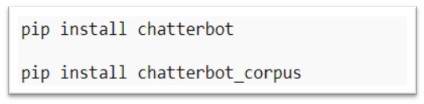
You can also install the latest version of chatterbot from GitHub.
Now the basic setup is ready, and you can move on to the next step to make a chatbot in Python.
Import Classes
The second step in creating it is installing classes in your system. There are two classes that we need to import – ChatBot from chatterbot and ListTrainer from chatterbot.trainers. To import these classes, you need to run the following command in the terminal:
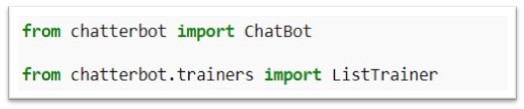
Create And Train The Chatbot
This is the third step to create an AI-based chatbot using Python. The chatbot which you are creating will be an instance of the class “ChatBot”. You have to train the bot to improve its performance and accuracy after creating a new ChatterBot instance. The training will ensure the implementation of the bot for specific inputs. You have to write the following command in the Python terminal:
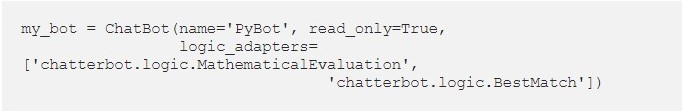
The “chatterbot.logic.MathematicalEvaluation” helps the bot to solve math problems, and the “chatterbot.logic.BestMatch” helps the bot to select and pick the best match from the responses already provided. Chatbots can also be trained by writing an instance of “ListTrainer” and supplying it with a list of strings.
Communicate With The Chatbot
The fourth step in creating a chatbot is to interact with your chatbot by using the .get_response() function. Following is an example of communicating with a chatbot:
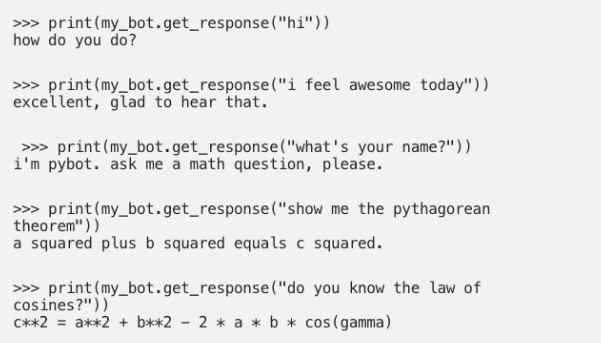
Initially, you should understand that the chatbot might not know how to answer all your queries due to its limited knowledge and training. Therefore, you have to train it for all possible queries and give it time to form a desirable response.
Train Chatbot With A Corpus Of Data
This is the last step in creating an AI-based chatbot in Python. You have to further train your chatbot by using an existing corpus of data. It will make it more practical, and you can use it in real-life cases. Here is an example of how to train your chatbot with a corpus of data generated by the bot itself:
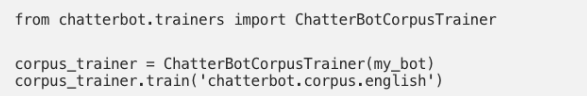
The advantage of ChatterBot is that it offers this functionality in different languages, and therefore, you can also specify a subset of a corpus in a language you would prefer.
These are the main steps on how one can make an AI-based chatbot using Python.
Conclusion
In this article, we have illustrated one of the many ways to make an AI-based chatbot using Python. You can also choose another Python library to create a chatbot . Once you understand the basic anatomy of chatbots in detail, you can experiment with it using various advanced tools to make it even smarter.
If possible, try to mention the other Python libraries so that the reader can check them out as well.
Frequently Asked Questions (FAQs)
What is a chatbot?
Ans: Chatbot is a software system that uses artificial intelligence and natural language processing to understand queries and provide a desirable response to those queries. Chatbots are an example of artificial intelligence and machine learning.
How are chatbots helping businesses?
Ans: Chatbots automate website visitor engagement, sales, and support without any complexity. Chatbots improve customer experience and ultimately help generate more revenue and build a deeper rapport with customers.
What is the future of Chatbots?
Ans: As businesses are automating simple payments and allow users to pay directly over live chat, the need for more advanced AI-based chatbots is growing. Companies are improving their customers’ experience with the help of chatbots. This clearly shows that the future of chatbots is bright.