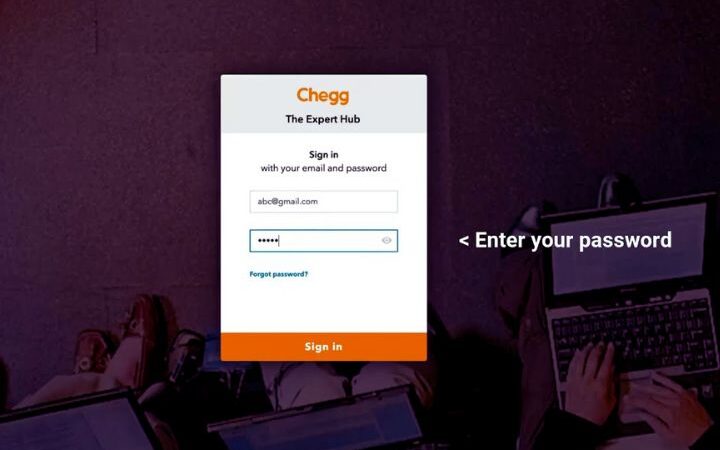What Are The Advantages We Find With Chromebooks ?

Chromebooks are those that are optimal work tools for countless sectors. They are versatile, safe, reliable and with a fantastic return on investment. In this article you will know about the advantages of a Chromebook.
These are a category within the laptops with a long history. Specifically, the first Chromebooks were presented internationally in May 2011 by Samsung and Acer, bringing users a philosophy of work based on the cloud and cloud computing rather than on the hardware and software resources of the equipment itself.
Chromebooks operating system is Google’s Chrome OS, which basically consists of a Chrome web browser to which the necessary components have been added to directly manage hardware elements such as the screen, connections, storage or peripherals.
Table of Contents
What Is Cloud Experience?
The cloud experience refers to the fact that the “intelligence” of the applications we use and the services we access from our devices is in the cloud. That is, when we use Google Docs, the software does not run on our Chromebook, but in a data center to which we connect via the Internet. In this way, Chromebooks do not depend, for the correct functioning of the applications that we use, on the hardware that we choose for our equipment.
All that is required is for the Chrome browser to run smoothly – the rest rely on cloud servers with much more powerful hardware than 90% of commercially available laptops. And for the Chrome browser to work well, you don’t need a high-end processor, a lot of RAM, and a lot of storage.Parallel to Chromebooks, Android devices have also relied on covert cloud experiences under the guise of apps . Facebook, WhatsApp, Instagram, Netflix, mail or Tik Tok among many others are based on cloud experiences.
Do Chromebooks Live On The Cloud Alone ?
In recent years, a conciliatory position has been adopted based on an inalienable cloud philosophy. But a few years ago, they opted for a “total” cloud experience, neglecting hardware to some extent.
Taking advantage of the fact that processors have evolved so much that even the most modest ones have the potential for more than just moving a web browser like Chrome, Google has added two “local” experiences to Chromebooks: the Android experience and the Linux experience.The key is that these experiences do not change the lightness of the Chrome OS operating system one iota, because Google has chosen to virtualize them instead of integrating them into the system itself .
When we use the Play Store or the Linux console, it is done “on” Chrome OS, not “on” Chrome OS. In this way, what happens in Android or Linux apps does not affect our Chrome OS environment. The fluidity of the Android or Linux experience does depend on local processor and memory resources above all, but it does not cannibalize the cloud experience as it is “containerized” with limited hardware resources and controlled at all times by the supervisor, which is Chrome OS.
In addition, Android apps are designed to work well with hardware that in many cases is less solvent than the more modest of Chromebooks.
Are These Chromebooks Faster?
They are very fast computers. Despite the fact that Chromebooks generally carry modest processors, or with modest amounts of memory and even 32GB storage in some models. They start up in a few seconds, so that, unless the equipment is completely turned off, just by lifting the lid we will access the point where we left the work .
The operating system is very simple, and optimized to work with modest hardware, so you don’t need to do too much before authenticating. And it leaves the processes in a state of suspension very well.On the other hand, the applications run on cloud servers with powerful and solvent hardware.
The most obvious case is that of gaming in the cloud through services such as Google’s Stadia or NVIDIA’s GeForce NOW . From the Chromebook we can play with titles like Cyberpunk 2077 with ultra qualities and frame rates of 60 fps at 1080p.So Chromebooks won’t keep us waiting, we boot up and get to work. In addition, the set-up of the equipment is also almost immediate: with entering our Google account everything is practically done.
However, Chromebooks are just as fast running on battery or plugged into the mains. Conventional computers, when unplugged, generally slow down the processor to optimize battery use. Chromebooks base their usage experience on the cloud and run essentially just as fast on or off battery.