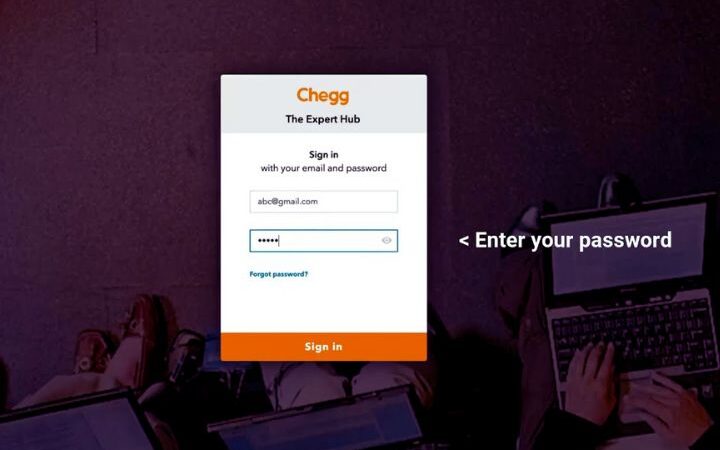How To Write Texts For A Website Thinking About The User And The Positioning?

We propose to those clients that they write content for their corporate blog or the news section of their website, given their knowledge about their market niche. That is where we have to explain to them how to write and write texts for the web. This way we make sure that the time invested in the writing is not dead paper.
The important thing to know is that when we write content to publish on the website of our company or business, we have to take two things into account:
The first thing we want the users who come to our virtual house to stay to read and find out about what we offer. This is, where we write for people.
The second thing is, we want search engines, specifically Google, to recognize the content of our texts so that they can offer it to users when they search the web. Therefore, we also write for Google. And we want our content to appear in the first positions of the search results so that we have more options for them to click on our link.
Table of Contents
Writing Texts For People
Nowadays most users use mobile devices to surf the internet. And the usual thing is that we do not always read the contents from top to bottom unless they hook or the interest in it is very high at that time. What we usually do is scan the contents with our eyes.
When We cannot forget that when reading on small screens, we cannot forget that the reading speed is lower and the attention is dispersed. This makes it necessary to format the texts to guide and facilitate reading for the user. So we can also direct it to where we want if the text has a clear and specific objective.
This usually occurs on landing pages, such as pages to sign up for a newsletter or pages intended to convert a visit into a customer.
Write better, short paragraphs, of 2 or 3 lines; they are easier to understand. For the web, it is enough. As long paragraphs are scary. If everything is highlighted, nothing will stand out.
Better use subtitles of different levels. It will serve as an outline that will visually guide the user on what comes next. Check the spelling and writing of the texts. Explanations abound at this point. Google also takes it into account just by adding it.
Keep your audience in mind while writing the texts. Imagine a person and write for him or her. This way you will be able to be natural in the writing of the text, treat this one of the subjects that treat. This will bring you closer to the reader.
Writing Texts For Google
Google, in particular, crawls website URLs. Based on different parameters, they know what is being dealt with in that URL. Each of the URLs on our website must be optimized to position a keyword or group of words of interest to the business and activity sector.
Coming to a website, this is preliminary work that must be done to be clear about what keyword we want to position, what URL it will carry, what will be the title H1, the subtitles H2, H3, H4, and so on. We are mentioning below that are useful for each of these static pages, so to speak, and for the new publications in the News section of your website or the Corporate Blog.
Google has to know what that URL is about and we have to indicate that not only in the text but also in the URL itself, in the titles, and throughout the content. Search engines read the Html tags that format the text like titles, subtitles, bold, and keep that content.
The keyword or group of words must appear: In the URL, In-text title = H1 tag, In the first paragraph of the text. Some subtitles of the text (if applicable, it should not be embedded unnaturally) = tags H2, H3, H4, and so on. This order must be maintained and, unless the text is very long, most of the time it will not be necessary to go beyond H3.
Throughout the texts in different positions. It is not convenient to spend placing it left and right without rhyme or reason. It is important to use synonyms.
In the meta description of the text, it is a brief description that, although it does not position itself properly, it does appear in the search results and is essential to hook the user. However, it is worth knowing how Google reads the text content of a website so that at the end of writing it, you can review it and tweak it a bit if necessary.