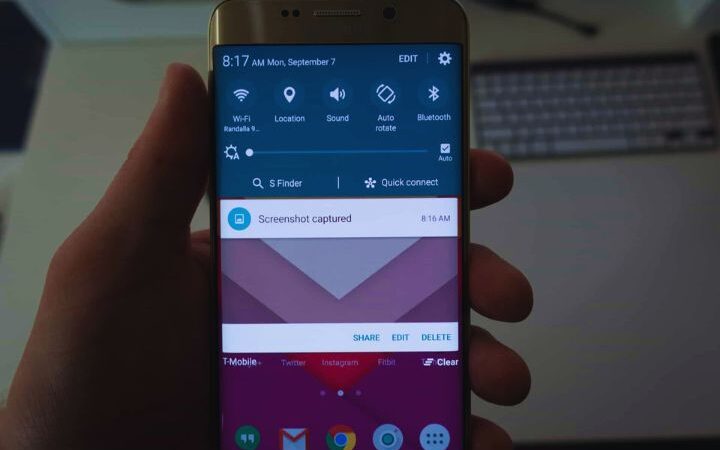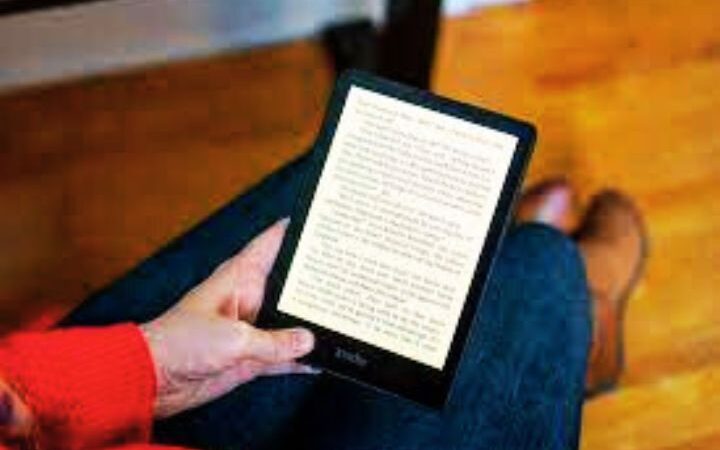One Airpod Not Working: Resolving Issues When One of Your AirPods Stops Working

One Airpod Not Working: Apple AirPods are a truly wireless audio experience beloved by many for their compact size and seamless integration with Apple devices. However, even the most reliable technologies can experience glitches from time to time. One common issue some AirPods users report is when only a single earbud stops working, resulting in half the listening experience. Fortunately, there are usually simple fixes for the problem of one AirPod not working.
Table of Contents
Checking Battery Life
Low battery life is one of the most common causes of one AirPod malfunctioning. AirPods have relatively short battery life when used continuously, so it is easy to miss a low battery notification. The first troubleshooting step is to check the battery level of each AirPod using your iPhone’s Control Centre. If one shows as depleted, recharging it in the case usually restores full functionality. Since battery life varies per user, it is wise to top both AirPods up regularly to avoid issues.
Forgetting And Repairing
If the low battery is ruled out, the next recourse is to forget the AirPods from your Bluetooth settings and repair them. Go to Bluetooth settings, tap the ‘i’ next to the AirPods, then choose ‘Forget This Device.’ This clears prior connectivity issues. Repairing helps establish a clear connection between the AirPods and iPhone from scratch. More often than not, this simple process is enough to get both AirPods working again.
Resetting Network Settings
In some cases, connectivity issues with other devices linked to the iPhone via Bluetooth could interfere with AirPod performance. Resetting network settings helps clear previous connections and anomalies. Go to Settings, General, Reset, and Reset Network Settings. Be aware this breaks all existing network pairings, too, but it is worth trying if lesser fixes fail to resolve the single non-responsive AirPod.
Cleaning Earpieces
While not a significant cause, a buildup of earwax or dirt could clog one AirPod speaker. Regular cleaning following Apple’s microfiber cloth method helps prevent this. Check both AirPod mesh covers under a bright light for wax blockages. Removing any debris may allow clogged speakers to function correctly once more.
Adjusting Audio Balance
Tweaking the iPhone’s audio balance settings also has the potential to impact one AirPod negatively. Go to Settings, Accessibility, and check the left/right audio slider positions are centered. I am readjusting to restore balanced stereo sound between both earbuds.
Factory Resetting As a Last Resort
A factory reset should troubleshoot persistent software bugs if none of the above measures works and double-check all factors to rule out a hardware fault. As a last resort, reset all settings to the new iPhone. Be aware this wipes all local data, too, though.
Conclusion
Addressing the annoyance of a lone malfunctioning AirPod does not require replacing them. Trying the various software and troubleshooting steps here usually identifies the cause. With simple fixes like charging, cleaning, and resetting connections, many cases of one AirPod not working can be resolved.
Also read : Remove Background From GIF