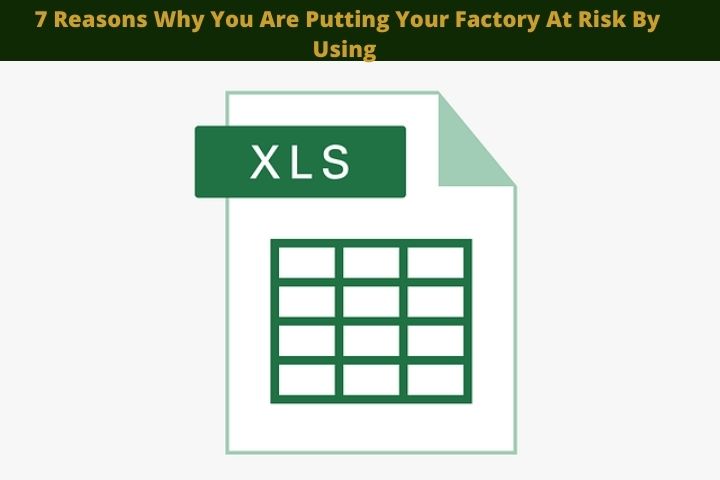Spreadsheets (Excel) receive love and hate in equal parts, because, although they are a very useful and efficient tool, their misuse can be a waste of time and a risk for the company.
The following reasons will allow you to see more clearly the inconveniences and risks of using Excel in key processes such as: calculations of forecasts or manufacturing orders, production planning, master data repositories, management of OFs, production reports, etc.
Table of Contents
Manual Process, And Dedication More Hours Than Necessary
Of course we are aware that there are computer programs that have made our lives easier. However, everything comes to an end, especially when we are talking about long, tedious and boring calculations that could take us hours and hours, even days and weeks, to get some minimally reliable result and, even so, we risk making endless mistakes. of errors that would ruin all our work.
We must bear in mind that Excel bases its efficiency on manually entering the data in a spreadsheet. Think for example of the process of calculating manufacturing orders or making a production schedule (assigning the orders to each resource). A factory with more than 100 weekly OFs or more than 20 productive resources, this is a nightmare that can take a day to organize a week’s production. Exhausting… and a real waste of time and productivity!
You must think that, today and thanks to new technologies, we find truly optimized software. An example of this can be a system to carry out the master production plan where the OFs are generated automatically from the ERP data or an advanced planning system where the orders are automatically assigned to the productive resources, complying with the productive restrictions.
This allows the planner to avoid using paper and a spreadsheet and then transporting data to the ERP.
Errors That Can Cost Thousands Of Dollars
Recent studies have estimated that close to 90 percent of spreadsheets contain errors that, in some cases, can significantly change the outcome of the entire job.
Of course, these data should not surprise us, after all, when we work on an Excel sheet, our control over cell editors is incipient and human error is more likely. While you carry out the process of detecting errors that must be corrected, you are wasting precious time and work, which could be used in other more productive tasks for the company. How to deal with customer emergencies or unforeseen events in the plant.
A software product prevents errors from being made in data entry or calculation.
Passive System
Normally, it is very useful for a system to generate actions. For example, the system notifies you if the stock of a material is less than the safety stock, or even automatically carries out the replacement order.
In an Excel sheet you cannot perform any action. The system is passive, it does not inform you or carry out actions, you can only enter and fill in/or consult the data.
On the contrary, a software product can contemplate any number of workflows regardless of complexity. This has a double advantage that, on the one hand, it forces you to define your processes, and on the other hand, it allows you to automate tasks. All this is not possible in a spreadsheet.
Security Issues
Vulnerability is another major problem when using Excel as a manufacturing order calculator, production schedule or data repository that is not in the ERP. Actually, the security issues of saving important information in spreadsheets that are kept on the user’s local computer, or shared via email, or kept in a shared folder where others can mistakenly tamper with or delete data that is important to the business.
Excel does not have protection systems against the improper use of the information contained. This includes both accidental handling and knowing misuse.
What are the consequences of someone accidentally changing the recipe calculation formula? And what about an angry worker modifying the Excel with which you perform important calculations? Or copy one where you keep sensitive information? Are you aware of the risk it poses to your company?
In a software product you define which users or groups of users have access to which information, and what actions each of them can perform. This security is not possible with an Excel spreadsheet.
Maintenance Difficulties
Maintaining Excel spreadsheets is often difficult to do. Frequently these sheets are made by people with high knowledge of Excel and who, probably, at the moment apply a high effort to make them. It is also common that the same person, months later, is not able to modify their own Excel sheet or that the person leaves the company and no one else knows how to maintain it. We have seen how large companies go through great trouble when the person who made the Excel sheet leaves the company. Who assumes the maintenance of that Excel sheet?
On the contrary, a standard system is designed so that any user can use it and have a software company behind it that can provide support and extend its functionality with new versions.
Difficult Sustainability Over Time
When dealing with an Excel spreadsheet, a sustainability horizon beyond a few months is rarely considered. What will happen to your huge Excel sheet in 2, 3, 5 years? How much will it have grown? Can it be manipulated or will it be too big? Will you have many files, or all in one? How are you going to maintain the data, will duplicates be created? And if you have to modify something, will you have to go to all the sheets to maintain them?
On the other hand, how will your Excel sheet behave when Microsoft changes its version? And when does your workflow change? Will you at least be able to recover the information in a simple way to migrate it to another system?
In a similar way to maintainability, when implementing standard software its sustainability is guaranteed since it will be a product that will evolve over time with new technologies or new market needs and that can be in operation for a long time.
Hidden Costs
It may seem that making an Excel sheet is cheap. As opposed to buying a standard specialized product. Nothing is further from reality.
In principle, it may indeed seem cheaper to make a spreadsheet and “that’s it”. But what about the additional benefits of defining your work model and its associated processes? And the advantage of automating tasks? What about the loss of time by using a tool that is not efficient, and that makes the user lose time every day? And the time of maintenance, extension and sustainability?
Even assuming that the time required to make a quick Excel spreadsheet, compared to the implementation of an equivalent specialized product, is less, the truth is that in the second case you have a much superior product in terms of features, power, and versatility.
If you take into account all the hidden costs, the time dedicated to creating it, correcting errors, feeding it, maintaining it, not to mention the losses that it can generate for the company due to its errors , on balance, it is cheaper to implement a specialized product than it does not have the 5 drawbacks described above and also provides important advantages and benefits. Believe me, the Excel sheet is making your company lose money.
Conclusion
The spreadsheet is very good for its original function for some calculations, instead of having a list on paper or a text document, for this it is very good since it helps us organize numbers and data , relate them to each other, and obtain reports or summaries in the form of graphs. But it should not be used to replace a management system , we know that management systems such as ERPs do not encompass all the needs we have in a factory, and Excel is the fastest and easiest solution to get out of trouble, but it is a homemade solution which, as we have seen, cannot be permanent due to the risks involved.
For the management of key processes such as sales forecasts, production planning, storing master data, scheduling production, managing and controlling production, there are specific systems for factories that are perhaps not as well known as the ERPs that work for all. companies and that are complementary to the ERP.
These systems are called MOM (Manufacturing Operations Management), which in turn include systems such as APS (Advanced Planning System), MES (Manufacturing Executive System), maintenance management, quality, etc. The MOMs are like an ERP but instead of managing the business to manage the factory, this is for the planning and management of operations.
Also Read : SMS Marketing