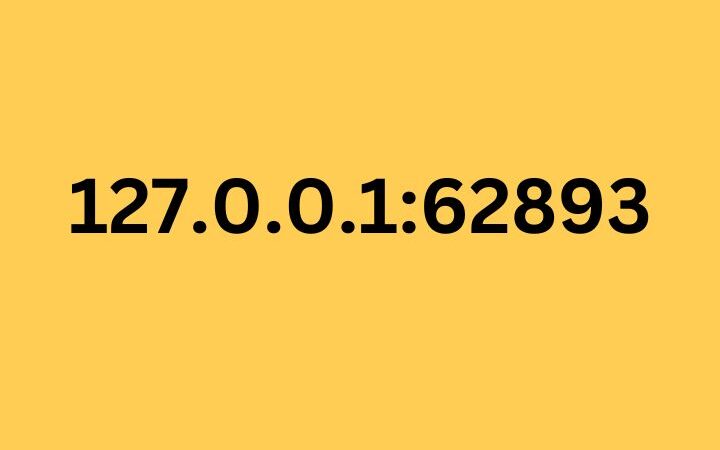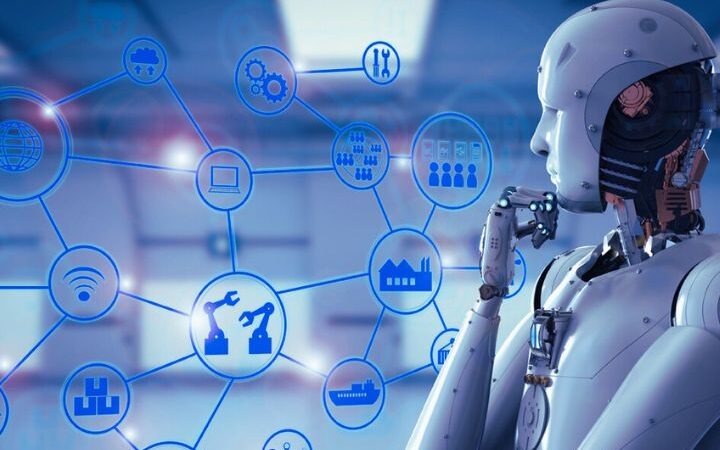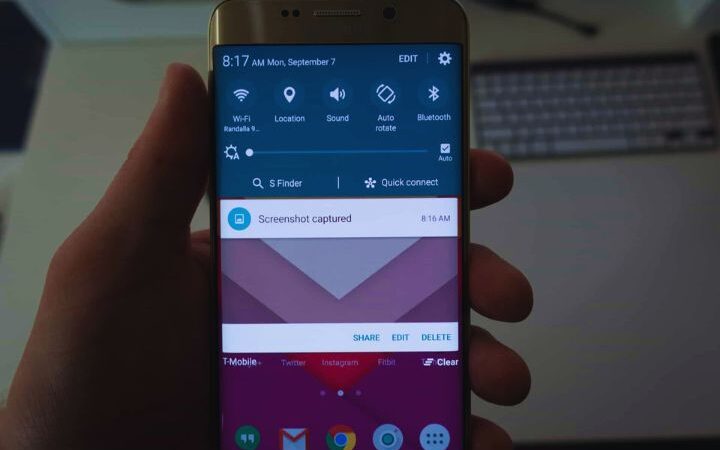Errors With Micro SD Cards

Errors With Micro SD Cards : Nowadays mobile devices have a good storage capacity to save photographs, videos, documents or any heavy file we need. We even have the possibility to save files in the cloud to have them on any device.
Even so, on many occasions it is necessary to use a micro SD card that allows us to store those files without having to occupy the storage of our phone. In today’s post we want to show you a series of errors with micro SD cards to prevent you from using them incorrectly.
Table of Contents
Common Errors With Micro SD Cards
All micro SDs are the same
One of the mistakes with micro SD cards is to think that they are all the same. Many users are unaware that to record videos in Full HD 1080p onwards we will need a micro SD card of class 10 or higher. Depending on the use that is going to be given and the device in which it is going to be used (this has to be compatible) it is advisable to use one or the other. If all you need is to free up your phone from memory, a class 10 micro SD may be worth it. If you want to record videos in 4K, make sure they are U3, V30 and A1.
Does not recognize the micro SD card or has lost its capacity
The non-recognition of the micro SD card may be due to compatibility issues with the device on which it is used or the way in which the files are deleted. It is possible that when a series of files that are stored in it are deleted in a bad way, it causes the partition table to become corrupted and reduces the maximum capacity of the card considerably. To solve these problems we can make a low-level format that is responsible for both deleting the information we want and resetting the partition table.
Also Read : Boost Your Sales With Emailing
Types of micro SD cards
There are different types of SD cards. There are SDHC and SDXC types. The difference between them is capacity. The SDXC type began to be developed to deal with capacities greater than 32GB, that is, if 64GB of memory were needed, it will necessarily be an SDXC.
On the other hand there are classes 2, 4, 6, and 10 and the two most recent called UHD in their U1 and U3 versions. To put you in context, a Class 4 SDHC can offer you a minimum speed of 4 MB/s while a micro SD UHC U3 guarantees a minimum speed of 30 MB/s.
Symptoms that SD card may be damaged
The main symptom that the micro SD card is corrupted is that the device does not recognize it. If you notice that your device does not detect it at some point, we advise you to back up the files stored on it as soon as possible. Although it is possible that our card is damaged if the device does not read it, it is advisable to do a series of checks to verify whether or not the fault is of the card.
- Turn the device off and on to see if it detects the card or not. If it does not detect it, it may be a failure of the card or the device.
- Check that the micro SD is inserted correctly into the slot, as it may not be inserted correctly.
- The card may have been inserted correctly, but do not make contact correctly so that the device recognizes it. In that case, it could be the failure of the device and not the micro SD card. We advise you to try that same card on a different terminal or on any other device.
Also Read : Photophones