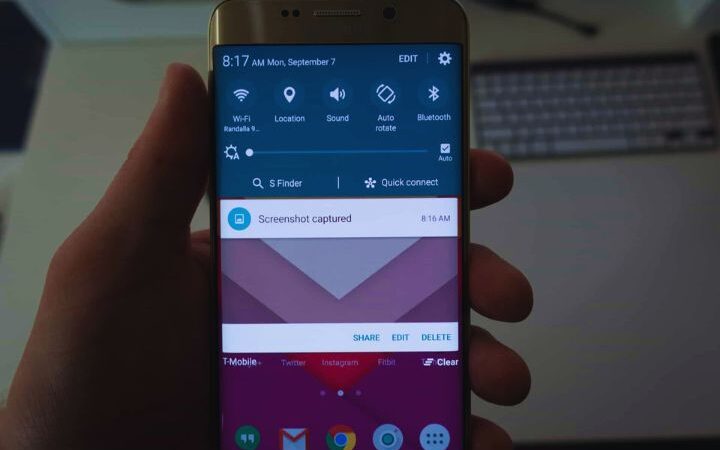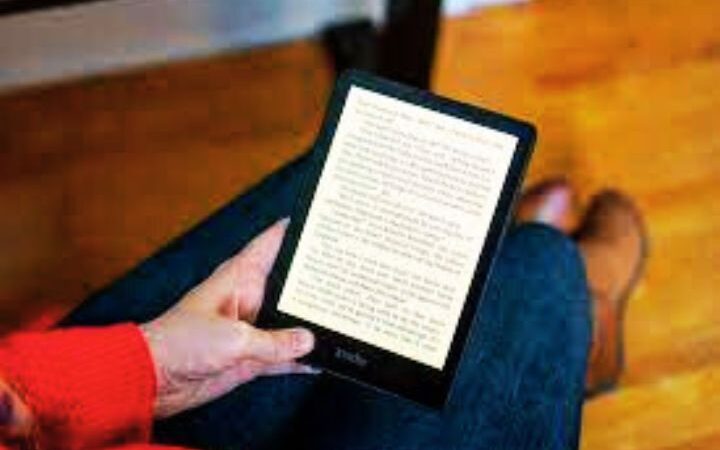Best Wireless Mouse – Comparison, Test, Review 2022 Review

Let’s face it: Choosing a good wireless mouse is not as obvious as it seems with all the models on the market.
To make things easier for you. We have grouped in this special comparison the 6 best wireless mice that you can buy in 2022. Select one of its products and you can only be satisfied!
Table of Contents
Logitech MX Master – Best Of All
Bluetooth: yes
Autonomy: 40 days
Logitech is well known for designing high-quality computer hardware. So it’s no wonder that this wireless mouse adopts ergonomic lines and fits perfectly with the shape of the hand. The Magspeed scroll wheel makes it possible to work more comfortably by automatically scrolling the lines while a thumb wheel is designed for horizontal scrolls. You can use it on PC and Mac with the Bluetooth connection.
It’s easy to connect to multiple devices with the Logitech Unifying receiver and low-power Bluetooth technology. Both allow you to use it completely wirelessly. And Easy Switch technology allows you to navigate between three different devices at the touch of a button. With a full charge, this mouse will give you an incredible 40 days of battery life. In our opinion, the Logitech MX Master is the best wireless mouse you can buy in 2022.
Why buy the product?
Dual connectivity: You can connect this mouse wirelessly to your PC or Apple computer using the Logitech Unifying receiver. You can also connect it with bluetooth low-power technology. The quality of the connection is stable and without latency.
Easy Switch: Thanks to the Easy Switch technology of this mouse, you will now be able to work on 3 computers at the same time. You can switch between devices at the touch of a button. His practical side only earned him good points in his test.
DarkField Sensor: The mouse’s DarkField wireless technology allows it to be used accurately on any surface. You don’t need a mouse pad to use your device comfortably. In addition, it works well on glass and glossy surfaces.
Wheel: In addition to a scroll wheel that allows you to scroll vertically, the mouse has a thumb wheel for horizontal scrolls. You can take advantage of a wide range of options for the latter by installing Logitech’s configuration software. Both wheels accelerate in stages, allowing you to quickly navigate large web pages.
Excellent battery life: this mouse can be used for a whole day for only 4 minutes of charging. With a full charge, you can use it for 40 days. User reviews were then only favorable on the length of the USB type C charging cable which is very long, allowing charging from a great distance.
Ergonomic design: the device is undeniably comfortable and pleasant to use while perfectly matching the shape of the hand. So you won’t feel fatigue running through your hand even after long hours in front of your computer. It’s no surprise that it’s considered the best wireless mouse in this 2022 comparison.
What do we not like?
No indication of battery level: You don’t have a way to know the exact battery level even when you’re connected to the Logitech app.
Logitech MX Anywhere 2 – Exceptional Range
Bluetooth: yes
Battery life: 70 days
The MX Anywhere 2 stands out from the wireless mice on the market with its incredible 70-day battery life. In addition, it does not use batteries, which means that there will be no additional expense to consider at this level. It is totally compact and lightweight, which makes it easy to handle, but also to carry. In addition, its innovative DarkField technology combined with its high accuracy of 1000 DPI allows the sensor to move on virtually any surface at high speed.
You can connect it with its mini receiver or via Bluetooth Smart. In any case, you will be able to use it on three Mac or Windows devices simultaneously. All buttons on this device are configurable on the Logitech software to assign specific functions or shortcuts. And it’s ergonomically designed to be easy to use. It is one of the best wireless mice on the market if you want to enjoy exceptional battery life.
Why buy the product?
DarkField Technology: The wireless mouse sensor features DarkField technology that allows the mouse to move comfortably on any surface. This specificity plays a crucial role on its excellent comfort of use, but still it allows it to be used without the need for a carpet. On the other hand, glass and glossy surfaces do not affect its gliding quality in any way.
Ultra-fast wheel: scrolling through pages and viewing large documents becomes easier with the ingenious wheel of this mouse. It has advanced technology that allows it to gradually change the scrolling speed until it reaches an ultra-fast speed. This is also a feature that has earned it a good place in this comparator.
Advanced connectivity: You can connect your mouse wirelessly in two different ways, either by using the Pico Unifying mini receiver (similar to a mini-USB) or by opting for Bluetooth Smart. Regardless of the connection mode, it is stable and without latency.
Toggle button: You will be able to control up to 3 different devices at the same time with this mouse, whether they are running Windows or Mac. Just press a button to switch between devices. From the test of this product, we assure you that it is super versatile.
Exceptional battery life: the battery gives you up to 70 days of battery life. And even if it runs out, you won’t have to invest in batteries because it has a built-in battery.
Logitech software: With Logitech’s downloadable software, you can efficiently configure your wireless mouse. Among other things, you can set a specific scroll speed and assign shortcuts to certain buttons. This device has two side buttons, a central button under the wheel, the wheel and the two clicks.
What do we not like?
“Shift” button: The “Shift” button is located underneath, which makes it a little uncomfortable to use. He would have been better placed on the side.
Logitech M705 – Best Value For Money
Bluetooth: no
Autonomy: 3 years
The Logitech brand comes back to us in this comparison with its model of wireless mouse called M705 which presents a value for money to break everything. It works with laser tracking, so you can use it on various surfaces without a mat. It has a fast glide and increases its speed gradually if the document or web page is very large. This makes browsing much faster and more enjoyable.
The batteries last about 3 years. In addition, the connection of the Logitech Unifying nano receiver is very stable. This receiver is small and compatible with any USB port, so you can use your mouse on any PC or Mac. All this without mentioning its ergonomic design, comfort of use and lightness. If you want to get your money’s worth in this comparison, you now know which model to choose.
Why buy the product?
Laser tracking: The laser tracking of this wireless mouse is particularly effective. It allows you to use it well on many surfaces, smoothly and accurately. In addition, you will not need a mouse pad to have a good glide!
Progressive speed: the wheel of this cheap mouse impresses with its ability to gradually change the scrolling speed. This proves to be very useful, especially when browsing large web pages, long documents or very large slides.
Easy to connect: Your purchase includes a Logitech Unifying wireless nano receiver that you can connect to any PC or Mac. This one works on any USB port and, once you plug it in, it gives you a stable connection and without any latency. Opinions on its use are then only positive.
Good design: In terms of design, the wireless mouse has several advantages. First of all, it is ergonomic and comfortable to use, which saves you from any pain due to prolonged use. That is why the test of this model shows that it is ideal for a long working day. Add to that 7 handy buttons that you can configure according to your preferences.
Durable batteries: Its batteries have an impressive lifespan, up to 3 years. It is obvious that the duration varies depending on the daily usage time of the mouse. However, it includes an indicator light that will tell you when you need to change the batteries.
Excellent value for money: this is a great option for those who are looking for a cheap product but with good performance. Logitech offers the best value for money with this wireless mouse.
What do we not like?
Connected to a single device: The mouse only connects to one device via its wireless nano receiver, which limits use to only one device at a time.
Non-rechargeable: You can’t charge it like other mice. Once the batteries run out, you need to replace them with new batteries.
Logitech M330 Silent Plus – Super Quiet
Bluetooth: no
Autonomy: 2 years
The Logitech M330 Silent Plus is one of the most discreet wireless mice on the market. Its rubber wheel is soft and quiet. Every click you make will also be discreet, as will sliding on the surface. And the sensor works with DarkField technology, so you’ll have the best performance on all the surfaces you’ll be using it on.
You don’t have to worry about the battery as it lasts about 2 years. Energy saving is ensured by its low-power system that puts the device to sleep automatically when not in use. The nano receiver it works with is compatible with any USB port, allowing you to connect it to any PC or Mac. If you’re looking for a super quiet option, here’s the best wireless mouse you need in our comparison.
Why buy the product?
DarkField Technology: The wireless mouse sensor features DarkField technology, which makes this model highly effective on any surface. You can use it on a wooden or glass table without this having an impact on its gliding quality.
Nano receiver: the mouse is connected by a compact and practical nano receiver that is plugged into a USB port. It is compatible with a PC and Mac but also with Linux and Chrome OS operating systems. In addition, it offers you a stable connection over distances of up to 10 meters. Best of all, you don’t need to install a driver to use it.
Silent use: it is specially designed to be silent during use. The base has resistant pads that reduce noise when sliding. The rubber wheel is flexible, so it doesn’t make any noise when turned. Click sounds are reduced by 90%. Its test then shows that it is the quietest model of this comparator.
Ergonomic design: the design of this mouse is studied to adapt to the shape of the hand. It has a rubberized surface that makes it very comfortable for right-handed people. It also features 3 customizable buttons strategically placed to be easily pressed.
Durable battery: has ended battery problems with this model because it still announces an extraordinary autonomy of 24 months. It goes to sleep automatically after a certain period of non-use.
Varied colors: it has a sleek and modern design that will match your PC or laptop. Also, you can choose this wireless mouse between several colors such as black, red, blue, and gray.
What do we not like?
For a single device: You’re limited to a single device with the M330 Silent Plus. You won’t be able to switch between PCs.
Logitech M185 – Best Cheap Wireless Mouse
Bluetooth: no
Autonomy: 1 year
The Logitech M185 wireless mouse is offered at a price that defies all competition while advancing the know-how of this famous manufacturer. In addition, the 2.4 GHz receiver is compatible with any USB port, which guarantees it wide compatibility with many computers. The design is designed for the comfort of both right-handed and left-handed people.
The built-in battery has a lifespan of about a year before needing to be replaced. You can optimize your power consumption by using the on/off switch which also allows you to put the device into sleep mode. It is also offered with a 3-year warranty. This model will then delight demanding users on a tight budget.
Why buy the product?
An ambidextrous design: whether you are left-handed or right-handed, you will experience great comfort in using this wireless mouse. Thanks to its curved shape, it adapts well to the shape of your hand. It is also small and lightweight, which allows it to slide easily and quickly on the mouse pad.
Discrete receiver: the connection is made by a small 2.4 GHz nano receiver that is plugged into a USB port. It ensures stable communication between the mouse and your PC over a distance of up to 10 meters, which is perfect for uninterrupted work. For this, many buyers have issued the best opinions about this cheap model.
Universal compatibility: It is compatible with almost all operating systems, without the need to install a driver. It works with Windows Vista, 7, 8 and 10, Linux, Mac OS and Chrome OS. A detail that played a lot on the success of his test.
Various colors: you can choose this wireless mouse according to the color you like. It is then possible to have it in silver, blue, red and gray.
Long-term warranty: This purchase comes with a 3-year warranty. You will be able to use your cheap mouse for a long time with the certainty of not encountering any problems.
Affordable: Logitech has designed a cheap model without ignoring innovation and quality. This is especially interesting if you have not planned a large budget for this purchase.
What do we not like?
Battery life: The battery charge will not last more than a year, or even less if you use it very often. It won’t take long to replace the battery.